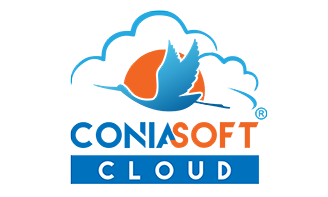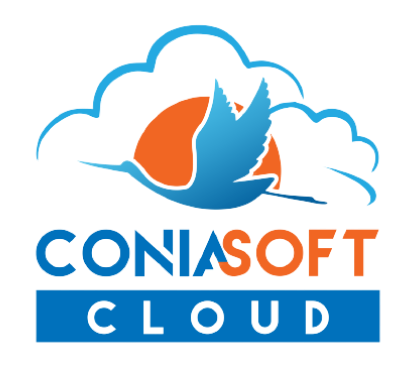Effective document processing is crucial for smooth operations within all organisations in the fast-paced world of modern technology. Finding the right method for processing documents is essential, whether you’re a system end-user looking to maximise efficiency or an IT administrator charged with streamlining workflows. To find out the finest methods for accelerating productivity and optimising document processing operations, keep reading.
Small to medium-sized firms find document management to be a time-consuming procedure, as it takes three to five minutes each day to store 100 paper documents. This can rise to five minutes for each document when 10 employees are retrieving 20 documents each day. Additionally, manual document preparation and routing take each employee 30 minutes every day. This could lead to 360 hours per month of manual document management. By streamlining document management workflows, businesses can save 360 hours of labour and concentrate on their core operations. To use document management workflow software as effectively as possible, this article discusses best practices.
Since it reduces clutter and makes storage, retrieval, and sharing of documents more simpler, the conversion of physical documents to digital files is essential for effective document processing. By offering centralised platforms for document storage, management, and collaboration, investing in document management software can completely transform workflow. A logical folder structure and consistent file naming conventions are necessary for effective organisation and categorization. OCR technology, which transforms scanned or image-based documents into editable and searchable text, can improve document processing workflows.
Data entry, form filling, and document routing are a few examples of tasks that can be made more efficient through automation and workflow streamlining. Utilising automation technologies in document management software to identify repetitive processes helps guarantee reliable and effective processing.
Cloud-based platforms or document management systems can provide real-time collaboration, comments, and version tracking. Collaboration and document sharing are vital for document processing. Document security during collaboration can be ensured by using secure file-sharing techniques and suitable access controls.
In document processing, it’s crucial to safeguard sensitive data, hence regular backup plans are required. Automatic backups are frequently offered by cloud storage services, although additional local backups are also required. Document security from unauthorised access can be guaranteed by strong password restrictions, user access controls, and encryption mechanisms.
To ensure that everyone in the organisation uses the same version of the documents, a centralised document storage system is essential for efficient document management workflow. Random copies, lost files, and unauthorised alterations are all eliminated by this approach. A single, live file ensures collaboration, avoiding misunderstandings and speeding up group work. Gaining data control makes collaboration safe and group initiatives more efficient. To ensure responsibility throughout the organisation, permission or role-based authorization might be applied to restrict access to particular documents or projects. By limiting access to individuals who are directly involved in the document or project, this technique also aids in upholding responsibility.
Collaboration and productivity are improved by automation since it streamlines document management and processing. By doing away with human labour and paper paperwork, it lowers the likelihood of mistakes. Automated approval streams are produced through automation, guaranteeing correct authorization and enabling notifications when actions are necessary. When appropriate, it marks team members who are not frequently active in particular processes for rare occurrences. Everyone is kept up to date on the progress of the project through real-time status reports, which also serve to remind them of any tasks that are causing delays. Automating recurring tasks including payroll approvals, accounts receivable reconciliation, invoice approvals, and weekly report sign-offs. Additionally, it enables task customisation for business-related actions, such as exchanging information with particular stakeholders and sending order confirmations. Business scalability and flexibility are maintained by automation, which enhances document management system workflow.
By implementing indexing into the storage system, a document management workflow system can considerably minimise the amount of time spent on manual document management. Through the digitization of paper documents and microfilm/fiche, this technology stores all data in an easily searchable manner. Data is categorised using specified criteria, metadata, and keywords through indexing, which improves search functionality. This streamlines the document search process, cutting down the time from minutes to seconds. The group can use filters or keywords to quickly find information when searching for documents. A digital file system also removes the possibility of misplaced, damaged, or even unintentional deletion of papers. Manual searches are not necessary because document retrieval capabilities guarantee a backup for finding deleted or archived data.
The automation of sequential operations in document management is streamlined by workflow design, which also makes it easier for teams to work together. Automating record retention and establishing audit trails, also contributes to maintaining compliance with government document management standards. Setting retention criteria is possible with document management, and automated record destruction methods are triggered to prevent premature deletion. Transparency with auditors is provided by audit trails, such as permission-based access, which ensures adherence to privacy laws. Version control, which is necessary for financial, healthcare, HR, educational, and CAS information, guarantees that records are kept up to date. Additionally, a document management system generates reports that verify compliance with SOPs, enhancing accountability throughout the entire business. In general, workflow automation and design can greatly increase the effectiveness and efficiency of document management.
As you can see, streamlining workflow in your business only requires a document management system. Using these best practices, you can get the most out of your document management solutions and enjoy increased productivity, cost savings, and efficiency.
The key to success in today’s digital environment is efficient document processing, which enables businesses to streamline processes, boost output, and save costs. Businesses may move beyond simple document storage and establish a centralised ecosystem for their documents that enables them to make data-driven choices by embracing digitalization and installing reliable document management software. Organisations may revolutionise their document processing workflows by implementing these techniques and embracing the appropriate tools, freeing up resources that enable them to support strategic goals and innovation.