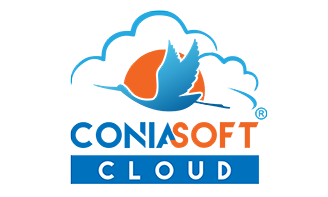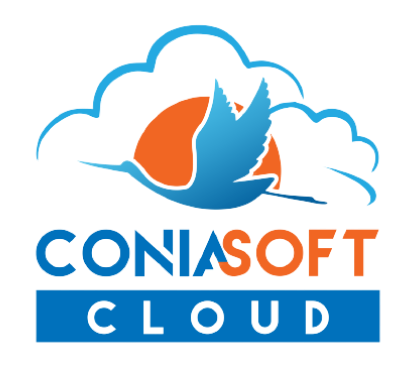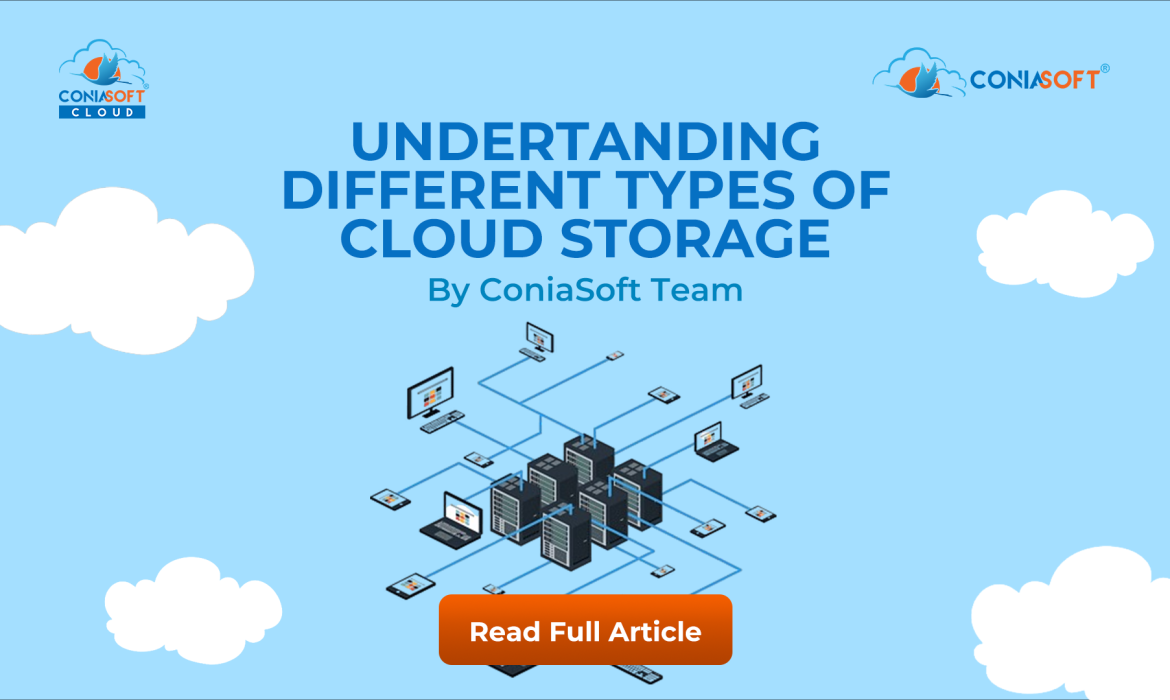In our increasingly digital world, data reigns supreme, forming the backbone of personal and professional endeavors. To effectively manage and safeguard this ever-expanding repository of information, cloud storage has emerged as an essential resource for both individuals and organizations. However, the term “cloud storage” encompasses a rich tapestry of options, each tailored to meet specific needs and circumstances. From the robust capabilities of enterprise-level solutions to the streamlined simplicity of personal storage options, understanding the nuances of these diverse offerings is crucial in selecting the right solution for your unique data requirements.
Let’s delve into the core types of Cloud Storage:
1 . Object Storage: Object storage is an effective way to store large amounts of information that doesn’t fit neatly into traditional folders and files. Instead of organizing data like you would in a file cabinet, it treats each piece of information, like photos, videos, or music, as a separate “object.” Each object has a unique ID and extra details about what it is, making it easier to find and manage. One of the greatest advantages of object storage is its ability to grow. It can handle huge amounts of data—think of it as being able to store everything from a few pictures to millions of recordings without any trouble. It is also budget-friendly, making it a smart choice for businesses or individuals who need to manage a lot of information without breaking the bank. Object storage is especially useful for things like keeping large media collections, backing up important files, hosting websites, or archiving data for future use. Well-known services that offer object storage include Amazon S3, Google Cloud Storage, and Azure Blob Storage.
2. File Storage: File storage is a way of organizing and managing data by arranging it in folders and files, much like what you see on a computer. This setup makes it easy to find and handle your information without a lot of hassle. It’s particularly useful for tasks that involve working with individual files, allowing you to interact with them directly and share them easily. A big advantage of file storage is its simple design, which looks and feels like the familiar desktop experience. This means that even if you’re not very tech-savvy, you can still navigate it with ease. File storage also encourages teamwork by making it straightforward to share files and work on them together at the same time, boosting productivity for group projects. It’s perfect for keeping organized data, helping you quickly retrieve what you need. You’ll find file storage in many situations, such as when teams need to share documents, images, and resources instantly. It’s also widely used in web servers, which store and manage content so that it can be accessed whenever needed. Additionally, network-attached storage (NAS) makes it simple for multiple devices on the same network to access and manage files. Some familiar examples of file storage include the Network File System (NFS), which lets users share files across a network as if they were on their own computers. There’s also the Server Message Block (SMB), which allows file and printer sharing within different networks. Finally, popular cloud storage services like Google Drive, Dropbox, and OneDrive allow you to store, share, and work on files from anywhere you have internet access. Overall, this description highlights how important file storage is for managing data in today’s digital world.
3 .Block Storage: Block storage is a high-performance data storage solution that organizes information into small, fixed-size pieces called blocks, each with its own unique address. This system allows for quick and efficient data retrieval, making it particularly suited for applications that require rapid access and reliability. One of the main advantages of block storage is its impressive speed, which enables fast reading and writing of data—essential for performance-sensitive applications. Additionally, it minimizes waiting time or latency, ensuring that applications can respond promptly, which is critical for tasks that demand immediate results. Block storage is versatile and is commonly used in settings like databases and virtual machines, where both speed and reliability are vital. Its use cases are broad; for instance, it is perfect for database management systems that handle large volumes of transactions efficiently and provides the necessary performance to run multiple virtual machines smoothly. It also proves essential for transaction processing, such as in e-commerce platforms that manage numerous frequent transactions. Furthermore, block storage supports high-performance applications that rely on quick data access and processing. Examples of block storage solutions include Amazon EBS (Elastic Block Storage), which integrates seamlessly with Amazon’s virtual servers, Azure Disk Storage, which offers fast and reliable disks for Microsoft Azure virtual machines, and Google Persistent Disk, which delivers strong and high-performance block storage for users of Google Cloud, catering to a variety of operational needs.
Final Takeaway: Choosing the Right Cloud Storage
When selecting cloud storage, it’s important to think about what you really need:
– If you have a lot of different types of files and data that don’t fit a specific format, consider using object storage.
– If you want to easily share and work together on files with others, file storage is a great option.
– For applications that require fast and efficient data access, block storage is the way to go.
Understanding these basic types of cloud storage can help you make better decisions and get the most out of your data storage options.