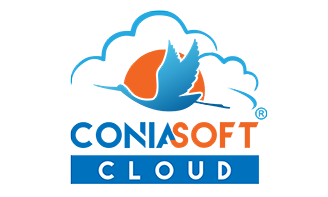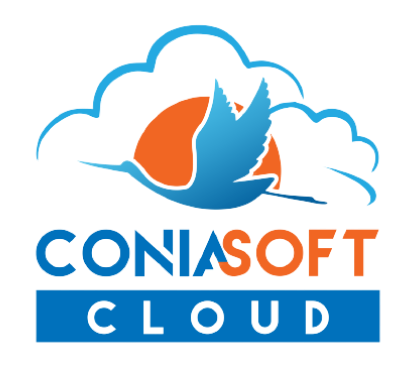Data is the foundation of any successful business in the fast-paced digital world. Security is paramount for companies that use SQL databases to store and manage vital information. Regular SQL database backups are one of the best ways to guarantee data integrity and company continuity.
SQL database backup is essential for businesses since it offers a safe and dependable backup option for data loss or corruption. Automating the backup process guarantees protection against data loss, business continuity, compliance requirements, and time savings. This eliminates the need for manual backups. SQL backup is crucial for businesses because a hardware malfunction, software corruption, or a human mistake can cause data loss. Furthermore, it ensures a safe and dependable backup solution while assisting in meeting legal standards for data retention.
In the event of a disaster or unforeseen disruptions, business continuity is essential for ensuring that systems can keep running. Organisations should implement Availability groups, strong backup and recovery procedures, log shipping, and third-party solutions when planning a business continuity solution for essential systems. When choosing business continuity plans, it’s crucial to comprehend the recovery time objective (RTO) and recovery point objective (RPO). RTO is for the recovery time objective, the most extended period that can be allowed before data loss occurs. RPO stands for recovery point objective, the most comprehensive time permitted before data loss occurs. For instance, if your RTO is 4 hours and RPO is 5 minutes, you must recover your system in 4 hours while allowing for a maximum of 5 minutes of data loss due to disruption.
The business and systems’ criticality determines RTO and RPO values. We typically set these values after speaking with businesspeople or clients. You can ask questions like how long you can tolerate downtime or data loss in the event of any crisis scenarios. Once you have these figures, you can design or architect your systems to satisfy the RTO and RPO criteria.
In the cloud context, SQL-managed instances should be developed with high availability capabilities that use availability group technologies to overcome and recover from hardware or software faults. Business continuity is necessary to safeguard databases from unintentional data deletions, security breaches, data loss, and natural catastrophes. Disruptions, however, might cause PaaS services to stop working. Business continuity options provided by SQL-managed instances range from automated backups to active geo-replication, failover groups, and temporal tables, each with its own RPO and RTO.
Traditional data protection techniques include automated backups. SQL PaaS services provide backup and recovery approaches to safeguard data from short-term and long-term retention windows for up to 10 years. Weekly differential backups can be performed every 12 to 24 hours, and transaction log backups can be performed every 5 to 10 minutes. Automatic backups might be a business continuity solution if your RTO or RPO is 12 hours or more. Three backup storage redundancy choices are available to safeguard backup files: geo-redundant, local, and zone redundant. While local redundant storage preserves all backup copies in the same data centre, geo-redundant storage stores multiple copies of backup files in each matched area. Automatic backups allow for geo-restores, point-in-time recoveries, and recoveries from backup copies kept for an extended time. Despite alternative business continuity strategies like active geo-replication or failover groups, it is crucial to configure automatic backups.
Active geo-replication is an SQL database feature that asynchronously replicates data to secondary databases of a parent database using availability group technologies. Up to four secondary databases can be established, and more can be added by chaining them. In unanticipated events or disaster recovery situations, active geo-replication can be utilised to failover the primary database to its secondary databases. It is meant for business continuity. Secondary databases can serve read-only transactions, also called geo secondaries or replicas, which can help distribute the database workload. This feature does not allow SQL-managed instances but can be configured for a single SQL database or a collection of databases. Failover groups are a method for ensuring business continuity for models managed by SQL.
Microsoft created failover groups as a business continuity solution to solve active geo-replication’s drawbacks, including its incompatibility with SQL-managed instances and lack of support for automatic failover. These groups provide automatic failover during interruptions and can be configured for SQL-managed models. They are appropriate for instances where the RTO is less than one hour because they support 1 hour as the RTO and 5 seconds as the RPO.
A failover group’s architectural diagram resembles geo-replication. However, it is significantly different because listeners are needed for read-write or read-only queries. Multiple connections between primary and secondary servers in various locations are possible by configuring one or more SQL databases as a failover group. If automatic failover is enabled, the failover group begins the procedure to its respective secondary server when one or more databases become inaccessible. After a successful failover, automatic failover can be turned off to stop failback attempts, and the read-only listener can be turned off for the best possible performance. Turning on this capability, both transactions can move to the new primary databases.
Data protection from accidental deletion is ensured via temporary tables in SQL databases, which enable the recording and analysing of data changes. To keep track of changes and restore data in the event of deletions or modifications, temporal tables can be configured to maintain a history table. To manually recover the desired data, T-SQL statements can be utilised. To ensure that our data is completely safeguarded and recoverable in case of any significant outage or disaster, we need to combine automated backups with active geo-replication or failover groups as part of a business continuity solution for SQL databases.