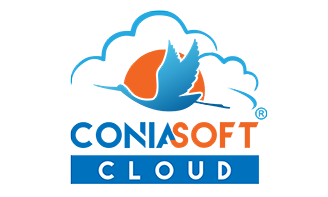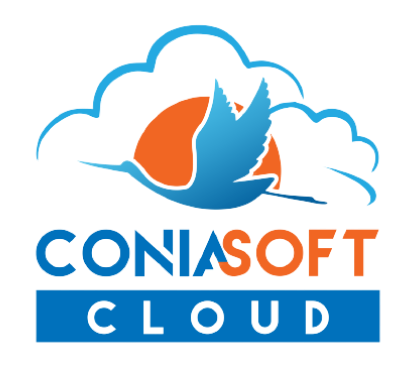Parallelism in SQL Servers significantly boosts query performance by enabling many processors or cores to cooperate in executing a single query. This method breaks tasks into more manageable subtasks that can be carried out concurrently by several processors or cores. About SQL Server, Parallelism facilitates the concurrent execution of query operations by many CPU cores, such as scanning, filtering, joining, and aggregating substantial result sets. This frequently results in quicker query execution times. When employing Parallelism in SQL Server, caution should be used.
Parallel query operators and worker threads enable SQL Server to perform operations in parallel. The query optimiser decides whether to parallelise particular operations based on query complexity, available system resources, and server configuration parameters. The “Max Degree of Parallelism” (MAXDOP) parameter, which can be defined at the server-wide, database-wide, and query-specific levels, specifies the number of parallel worker threads for a similar query. To execute the query plan in parallel, SQL Server breaks it into smaller jobs known as “query fragments” and assigns each to a distinct worker thread. Each worker thread individually analyses the query snippet, resulting in preliminary findings. The final result set is assembled from these interim results and given to the user.
Parallelism significantly improves speed in SQL Server, especially for complex queries and substantial result sets. Using several processing cores enables SQL Server to utilise the underlying hardware’s capabilities fully, speeding up query execution. This is very helpful for resource-intensive processes involving massive datasets or intricate joins. Additionally, Parallelism improves scalability, enabling SQL Server to manage more enormous data volumes and sophisticated queries effectively. By parallelising the workload and maximising the available resources, it also ensures complete utilisation of hardware resources, such as CPU cores. Overall, SQL Server parallelism is a potent tool for streamlining resource management and database settings. Parallelism reduces the memory needed for each query by allowing many threads to share buffers and enables SQL Server to manage concurrent requests without running out of memory.
Microsoft needs help staying up to date with system configurations, particularly Parallelism. While they’ve progressed in one context, they still have problems in the other. Microsoft must take into account both options to guarantee peak performance.
The maximum level of Parallelism that SQL can support depends on the server’s available CPU cores. To maximise Parallelism, please set it to half the seats on your server, up to a maximum of eight. Calculators can be used to help you change this value to fit your surroundings and workload. This setting is installed in newer versions of SQL, although it defaults to 0 in older versions. Right-click on the Server Name in SSMS and select Properties -> Advanced to review your settings.
With the introduction of soft NUMA nodes in SQL Server 2016, Microsoft’s guidance on determining the cost threshold of Parallelism has been slightly updated. These nodes, which are selected by SQL Server automatically, may have different cores than actual NUMA nodes. This threshold’s default value of 5 indicates that all server queries will likely execute in parallel. More minor questions should not use this method since it frequently takes longer to divide the question into parallel threads and bring them back together than to run the question in a single line. At SSG, 75 is the standard recommended threshold. Users should examine their server queries to determine whether to increase or decrease this threshold to fine-tune it.
In conclusion, SQL Server can be an effective tool for query optimisation. Users can allot as many CPU cores as possible for particular queries, including index building and rebuilds, using query hints like MAXDOP. This can be especially helpful for blocking processes and ensuring adequate performance. This can be changed in resource governor settings and at the database level using the Microsoft Documentation on MAXDOP. It’s crucial to consider how these recommendations are doing and make any necessary adjustments. As data changes, tracking and modifying query strategies and costs is significant because those things can also alter.