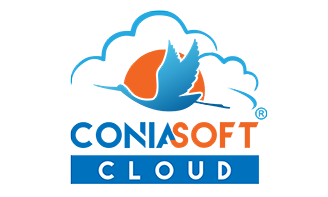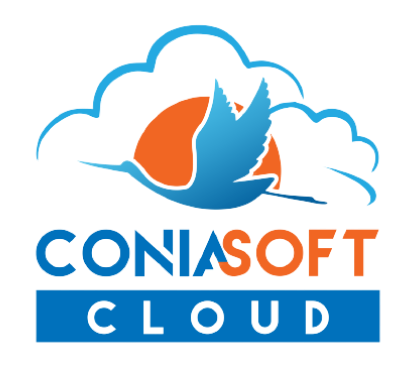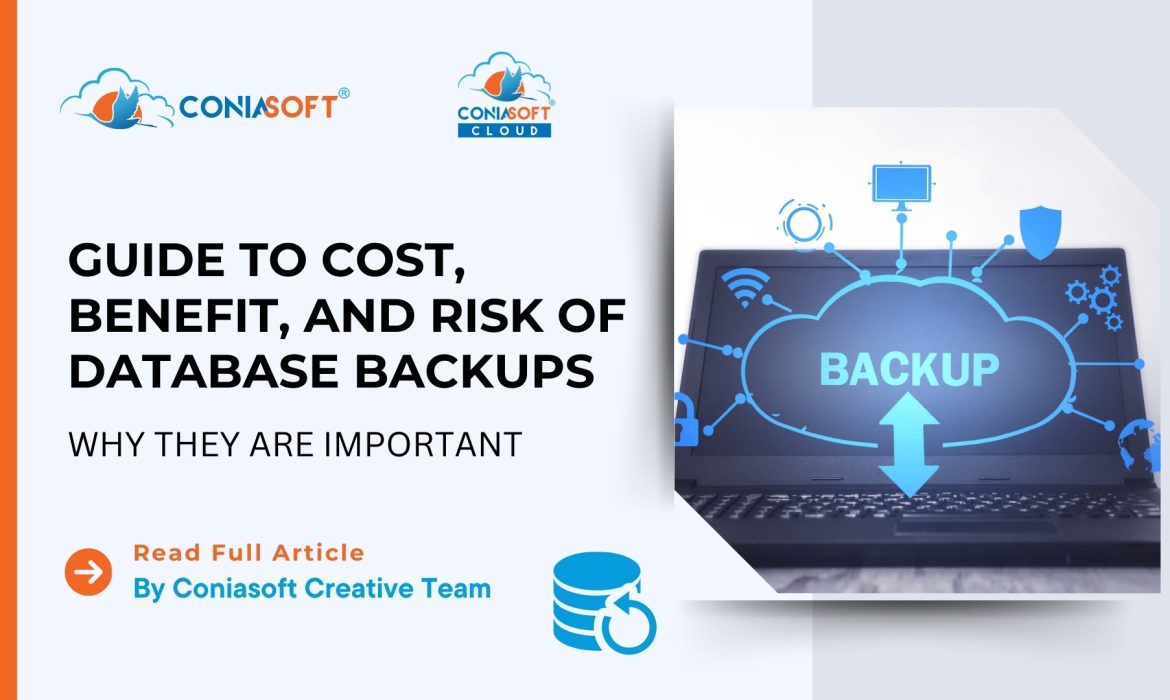Data is paramount in business, and ensuring its protection is a top priority. Database administrators are crucial in maintaining data availability by performing database backups. This involves replicating data and schema from a database and preserving it separately for future recovery. However, as with any IT process, costs, benefits, and risks are associated with backing up databases.
The importance of having a backup of your database cannot be overstated. In the unfortunate event of data loss, a reliable backup is essential for data recovery and business continuity. Access to up-to-date backups is necessary for any organisation’s consequences of data loss to be catastrophic. It is not uncommon to encounter individuals seeking assistance in restoring lost data on public forums, and the absence of a backup can result in permanent data loss.
Apart from data recovery, a backup strategy is also critical for data security. Ransomware attacks are a growing concern in today’s digital landscape, and separating necessary data before and after an attack is essential. Restoring backup data to new systems can help overcome encryption by ransomware, but without backups, organisations risk irreversible data loss, crippling their operations. In conclusion, a reliable backup strategy is fundamental to protecting your organisation’s data, ensuring business continuity, and safeguarding against unforeseen events compromising critical information.
RTO and RPO
It is imperative to remember that backing up a database is a complex task, and different organisations’ backup and recovery requirements vary significantly. The Recovery Time Objectives (RTO) and the Recovery Point Objectives (RPO) are two crucial objectives. The RTO denotes the duration an organisation needs to recover its data, while the RPO specifies the specific time to which the data should be restored. For instance, a company may require its database administrators to restore data from the previous day’s backup (RPO) within an hour of the outage (RTO). The RPO determines the precise time to restore, whereas the RTO limits the duration of the recovery process.
Database administrators must ensure these specifications are met because the company sets them. But one issue that businesses frequently deal with is losing control of the expanding data in their databases. Imagine that database admins need to be continuously checking restorations. In this situation, the accumulated data may make it more difficult to recover the databases during a disaster quickly. Database restoration must be done frequently for the organisation to set acceptable RPOs and RTOs and for DBAs to satisfy them. They need to achieve the RTO and RPO business goals, leading to the loss of essential data and an interruption of operations.
What Role Does Cost Play?
Regarding database backups, the cost can imply different things to different individuals. Imagine that the DBA in charge of a system finds out that no backups were being performed for the first three weeks of the year. If something goes wrong, the DBA might have to visit the company and explain why they need to enter three weeks’ worth of transactions again—after all, they can only go back to December 31—if something goes wrong. If DBAs don’t have backup copies when things go wrong, businesses must consider the cost of re-entering potentially enormous amounts of data. The DBA also paid a price for this same incident. If they have to regularly back up the database, it could positively affect their careers. The human cost of failing to have a database backup procedure is high, whether dealing with a furious manager or losing their job.
Data storage, the method the company uses to store database backups, is an additional expense to consider. Whether the company is paying for offsite or cloud storage, each has its price tag. Additionally, organisations must consider the cost related to their RTO objectives. For example, how much does it cost the company if a critical operation component is down for an hour? During this time, how many sales will they miss out on?
It requires careful balancing. Although paying extra for better storage and performing more frequent database backups can assist the organisation in avoiding losing a lot of revenue. At the same time, it recovers, is the initial expense justified? All firms should think about it significantly as their data sets expand. Fortunately, there are specific techniques that businesses can use to handle database backups economically.
Bringing Up Your Backup Databases
Restoring databases regularly will help DBAs ensure they can do so when it matters. However, what is a DBA to do when they are in charge of thousands of databases? Every database cannot be continually restored practically or economically. Consider it in this manner. When the boats bring the king crab into port, a friend of mine sets the price. He must sample the crab to determine the price, but doing so destroys it and prevents him from sampling every crab. To receive the most exact price while squandering the fewest quantity of crabs, my friend employs a formula to determine how many crabs to take from the catch.
The same is true of database backups. DBAs must decide how many databases to restore regularly to reduce costs and increase the likelihood that they can convert all databases in the event of a disaster because it is difficult to fix them all. With statistical sampling, DBAs can have a 95% confidence that all the backups can be restored by restoring a small number of randomly chosen databases—possibly only a few dozen—on any given day.
A price is to be paid for this—it takes time to figure out the procedure and repeatedly test those random restores. But what would it cost the company if the DBA didn’t implement this procedure? Without functioning backups, the cost to the company could be very high if something goes wrong. DBAs have a reputation for being overly neurotic, but for them, the worst-case scenario is losing all of the company’s data without any way to recover it.
Best Database Backup Practises vs Common Practises
Some widely used database backup procedures could be more optimal; occasionally, individuals omit necessary processes and sometimes need to know what actions to perform in the first place. The following are a few best practices that organisations can use, albeit they aren’t usually standard:
Encryption/Password-Protection
Encrypting or password-protecting their database backup files is one best practice DBAs can do. But this isn’t something DBAs typically do; I’m prepared to guess that most IT professionals who take backups perform native backups. However, it is crucial to encrypt backup data because if someone gains access to a blockage, they can take all the information and restore it to a different system. Adding a password to the file, at the very least, makes the data safer. Of course, there is a fee involved with encrypting backup files. The company must choose whether incurring this expense now is worth avoiding the hassle of a stolen backup in the future.
Managing Workloads
It’s also a good idea to ensure backups don’t conflict with other workloads. Theoretically, backups shouldn’t interfere with any other engine activities. However, backups are also written to a file; if this file is stored with other shared systems, all of this writing activity may become a significant bottleneck.
Prevent bandwidth throttling
Additionally, backups may consume network resources. It can be slower for everyone if DBAs conduct their backups simultaneously daily. Instead of restricting the network and disrupting other systems, DBAs can avoid these problems through staggered backups—backing up some servers at midnight, others at 2 am, and so on.
Knowing the advantages of backup about the expenses and risks
Database backups will always have prices, advantages, and hazards like anything else in IT. Financial costs are associated with creating backups and periodically restoring them, and not creating any backups at all can have a negative economic and reputational impact on the company. Understanding the value of data backup solutions is frequently a careful balancing act of costs and dangers that every organisation must consider. If something goes wrong, DBAs want to be caught with a backup in their back pocket and risk losing data.