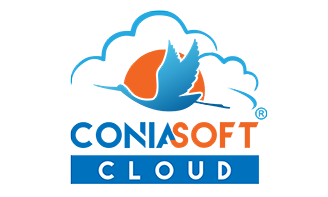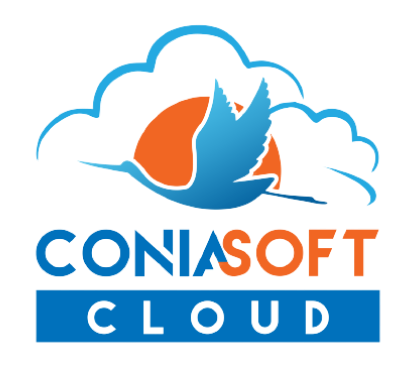Managing electronic resources in the digital age can be challenging. File management in the operating system enables us to organise and supervise our digital files and documents. It entails creating a structured approach for storing files and utilising computer storage devices like hard drives to keep information. By establishing an efficient file management process, companies can minimise mess, enhance organisation, and boost productivity.
Efficient and effective archives management entails organising, archiving, and retrieving electronic archives. Proper file management practices facilitate the swift location and retrieval of desired files, ensure data security, and optimise disk space utilisation. It is imperative to store all digital files generated or received within our system or the cloud to save time when searching for assets. Meticulous attention should be paid to identifying and keeping these data files within a logical structure of directories and subdirectories.
Efficient management of computer files is essential for individuals to maintain complete control over their digital assets. Proper organisation of files into logical folders and subfolders ensures long-term storage, backup, and easy retrieval. The key components of file management in an operating system include arranging files into folders, archiving them on a storage device or system, accessing archived files from storage systems when necessary, and providing a user-friendly interface for easy file access. This approach enables individuals to manage their digital assets with ease and security effectively.
To fully leverage the value of your digital asset portfolio, it is imperative to employ efficient and effective file and folder naming techniques and implement dependable metadata procedures. This will enable you to manage better and organise your assets, ultimately leading to improved accessibility, increased productivity, and enhanced overall performance.
Managing files involves several essential tasks, such as organising, archiving, naming, and deleting. Proper management of these tasks is critical as it directly affects the ease of accessing necessary files. These tasks can be performed manually or with a computer program’s assistance. While various file management systems are available, they all share fundamental functions crucial to effective file management.
To effectively manage files on a computer, organising them into folders, archiving older files, and giving descriptive names to files are important. This helps access necessary files quickly and easily. Additionally, periodically deleting outdated or unnecessary files optimises disk space and keeps your computer running smoothly.
The components of file management
There are three main file management components in the operating system (OS): When managing computer files, there are three key factors to consider. Firstly, it is important to determine where your files will be stored, whether on your computer, an external hard drive, or in the cloud. Secondly, maintaining an organised and easily accessible file system is crucial for efficient workflow. Lastly, safeguarding your data to prevent damage or loss is imperative to avoid potential issues. Considering these considerations, you can effectively manage your computer files and protect your valuable data.
Three main types of file management
Managing digital files on an operating system typically involves implementing one or more primary methods: hierarchical, network, and relational. These methods can effectively organise, secure, archive, and delete files as necessary. Such measures are critical for maintaining the integrity and safety of important digital data.
There exist three primary forms of file management:
- Hierarchical electronic archives management – a well-established and conventional approach to organising files within an operating system. This method entails the creation of a hierarchy of folders, starting with the broadest category and progressing to more specific subcategories arranged by importance.
- Management of electronic network archives – a relatively new method of file organisation based on the location of files within your computer’s hard drive or other storage medium. Despite its potential advantages, this method is not widely utilised due to its complexity; locating specific files necessitates a search engine or advanced computer skills.
- The relational method is commonly used to manage electronic archives. It organises files based on the relationships between the data they contain. This makes locating and managing additional information stored on a computer easy.
Effective Methods for File Management
Have you ever encountered a cluttered desktop with overwhelming files and folders that obstructed your background image? Have you ever spent considerable time searching for a crucial file? Many individuals have faced this scenario and have ultimately understood the significance of organising their electronic records management hierarchy. This allows for a more efficient workflow, as less time is spent searching for digital documents and more time can be devoted to work.
Effective file management techniques are critical as they aid in organising your computer and operating system, making it easier to locate and utilise the files you require. A sound file management strategy can also assist in freeing up hard drive space and maintaining optimum system performance. Therefore, Such techniques are essential for businesses and individuals, as they help streamline work processes and ensure productivity.
Here are eight effective techniques for managing electronic files:
- Set up a central folder for all documents. This will help with organising, archiving, and backing up files. Also, digitising paper documents promotes better organisation.
- Logically organise folders and subfolders. Create computer and nested folders that serve as containers for electronic documents. Arrange them in a coherent hierarchy to facilitate easy file retrieval. When creating folders, consider the types of files you’ll store and organise them accordingly. Create subfolders based on your defined categories, and remember that you can modify them later. For example, make a financial documents folder with subfolders for each year or a file with offers and company names for collaboration.
- Consistent naming conventions are crucial for managing electronic files. Doing so makes it easier to locate files in the future while also aiding in organising digital data and facilitating research. Standardised guidelines should be followed for all files. A consistent naming convention for all file types is crucial to keeping your computer organised. Avoid using spaces in file or folder names, especially using different operating systems like Linux or Windows, as some plans may not allow it. Ensure you include important details like project name, date, and version number in the file name and stick to consistent upper or lower case. It’s also best to avoid using special characters. We recommend checking out a comprehensive tutorial to manage document versions effectively. Use common abbreviations and avoid overwriting file extensions.
- One effective way to navigate through information is to utilise metadata. These small yet powerful building blocks can aid in quickly locating additional data. To access this file, you can use the information provided above or add supplementary details by simply right-clicking, selecting properties, and then clicking the details tab.
- To maintain organisation on the go, it is vital to save files in their appropriate folders and assign suitable names upon creation or upload. Despite any initial difficulty, this practice will be highly beneficial in the long run.
- To speed up searches through your computer files, it is recommended to enable indexing features. Certain operating systems may already allow this option, but double-checking is important. By indexing your files, you can easily locate them without manually sorting through countless folders.
- Conduct routine evaluations of your files and remove any extraneous items. This will conserve space, simplify your file hierarchy, and ensure optimal system performance. Retain organisational records for archival purposes unless deemed entirely secure to avoid financial penalties or fines.
- Regularly back up your files to protect against device failures and system shutdowns. Numerous free desktop applications are available to assist you in selecting the backup destination folder and location. These tools also allow you to schedule automatic backups for your data in the future.
Managing files has several key benefits:
- Increased productivity – Effective file management can boost productivity by making locating the files you need faster and easier. With good file management, you can avoid wasting time searching for files, allowing you to focus on your work.
- Better organisation – Another benefit of proper file management is better organisation of files and documents. This makes it easier to find what you need, especially when using file management software.
- Reduced costs – Efficient file management can also help reduce the costs of file storage and retrieval. By managing files properly, they can be stored more efficiently, resulting in cost savings and increased efficiency.
- Improved security – Proper file management can help increase safety by preventing unauthorised access to digital files. With a good file management system or cloud storage service, you can ensure that file-sharing is secure and efficient, with comprehensive access control features.
- Enhanced collaboration – Effective file management can improve collaboration by allowing multiple users to access and edit files. With proper management, digital files can be archived for various users to access and edit, making file sharing easier to manage.
- Reduced risk of data loss – By organising files into multiple folders and subfolders, good file management can reduce the risk of losing important files. Regularly backing up your files can also help prevent data loss.
- Document version control – A good file management system can help manage document versions, making it easy to find the latest version of a document and any previous versions you might need. By using naming conventions, you can ensure no records are overwritten, increasing efficiency. A full audit trail of all document operations can also be useful.
In the context of an organisation’s document management strategy, it is of utmost importance to effectively manage electronic files within the operating system. Given the exponential growth of information and data, it is essential to leverage technological innovations to ensure the efficient organisation and retrieval of these files.